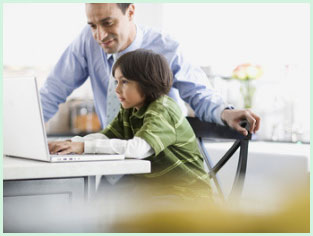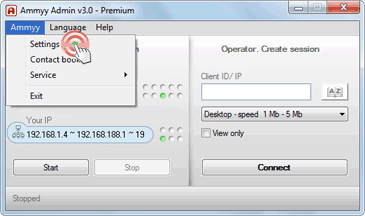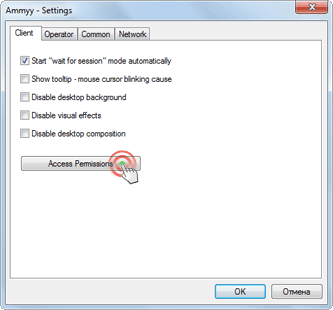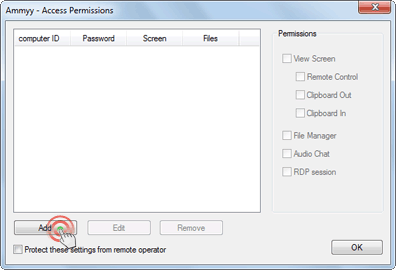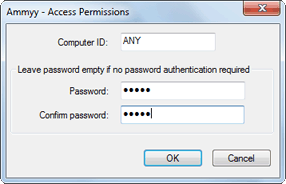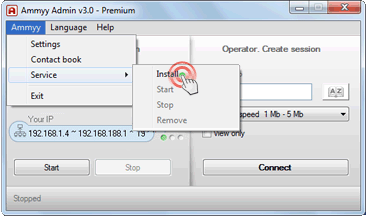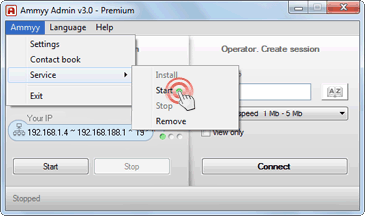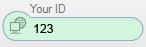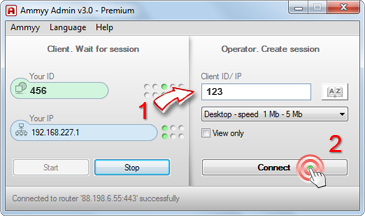|
||||
|
||||
|

How to fulfill parental control and employee monitoring over the Internet?Nowadays it's really hard to imagine people avoiding use of computers or mobile phones connected to the global network and applied regularly as a mean of retrieving and processing of private and business data. Computers became a part of life not only for adults, but also for children and teenagers who spend a lot of time surfing the Internet. Starting from elementary school contemporary schoolkids are taught computer technologies which find a broad range of application in the field of study or recreation. Unfortunately one may find in the Internet not only tons of practical information for classes which don't bear any threat for immature child's mind. The global network contains countless number of dangerous websites including extremist and denominational ones, or adult content websites that can affect the process of becoming a child a person and bring harm and troubles in future. You would agree that you wouldn't want your child having come home after school to start studying occult rituals or surfing unwanted pages instead of doing homework. Taking into account all described above a big reasonable question can arise to many parents – "How to protect children from harmful Internet affection?", "How to find out what your child is doing at his PC all the time?", "Who are those persons your kids are communicating with?", "How to organize parental control over the Internet?". There is a huge number of software aimed at computer monitoring but most of them decrease computer performance and are paid. They're also easily detected by antispyware programs and can be easily found on PC even by an inexperienced user. In reality you will be ale only to read log files containing keyboard input data and in some rare cases view screenshots. Moreover one can read log files only on the PCs they were created on. Of course there might be a possibility to set up automatic data sending to a web server or email but this feature can lead to additional troubles and take a lot of time. In addition it's just not convenient. To fulfill computer parental control it may be quite convenient to use remote control software connecting to any PC over the Internet. Some of such applications are very easy to configure and, to be more precise, don't even need any configuration or setup and are able to establish instant remote connection to any PC that is connected to the Internet. One of such software is Ammyy Admin. Despite the fact that its main application area is remote computer support, multifunctional features of Ammyy Admin let one use the application as remote parental monitoring software. As a solution for business, Ammyy Admin is all-in-one application ready to be used for employee monitoring and control. Why Ammyy Admin is perfect for remote parental control?
How to configure Ammyy Admin for remote parental control?The configuration of Ammyy Admin is quite simple and won't take longer than a minute. What should you do on remote PC which is going to be monitored:
What should you do on PC from which you want monitor child PC
In case you want to organize employee monitoring you should be aware that according to the law of some countries you have to notify your employees about it. In any case it may be quite useful because employees who are aware the boss keeps an eye on them will not spend work time for personal affairs, what can decrease risk of computer infection by a virus and corporate confidential information leakage. This will also increase employee effective work time. |
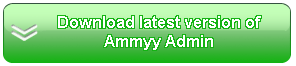
|
| Privacy Policy Terms and Conditions EULA | Copyright © 2017 Ammyy. All rights reserved. |