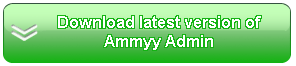|
Remote desktop works without installation |
|
Ammyy Admin is ready to use within a few seconds after downloading. Just send the link to the download page to your partner, set the ID (generated automatically) of the PC you're going to control remotely and begin remote desktop sharing. You can also use privacy and remote connection access verification settings. |
 |
Remote server control |
|
You can use Ammyy Admin for remote PC and server control without human presence on the client side. Ammyy Admin makes it easy to control by remote the desktop of unattended computers.
This enables you to restart, log-in/ out, change users and more using Ammyy Admin Service for remote desktop sharing.
|
 |
Fast performance |
|
No matter what kind of Internet connection you have, dial-up or LAN at any speed, Ammyy Admin provides optimum display performance using internal traffic optimization algorithm. You can manually set the balance between picture quality or data transfer rate. |
 |
High standard of data transfer security |
|
All communications with remote desktop, including display images, cursor, keyboard, and files transferred between local and remote computers are encrypted by high standard security algorithm AES and RSA which use different keys for each session. The encryption mode is always on. Ammyy Admin doesn't open remote
or local PC ports. It provides sophisticated remote access rights management using unique hardware ID and/or password.
|
 |
Voice chat |
|
You can use a headset for communication with your partners who are at remote desktop using Ammyy Admin voice chat feature. This feature is also widely used for holding on-line conferences, presentations and virtual classes. |